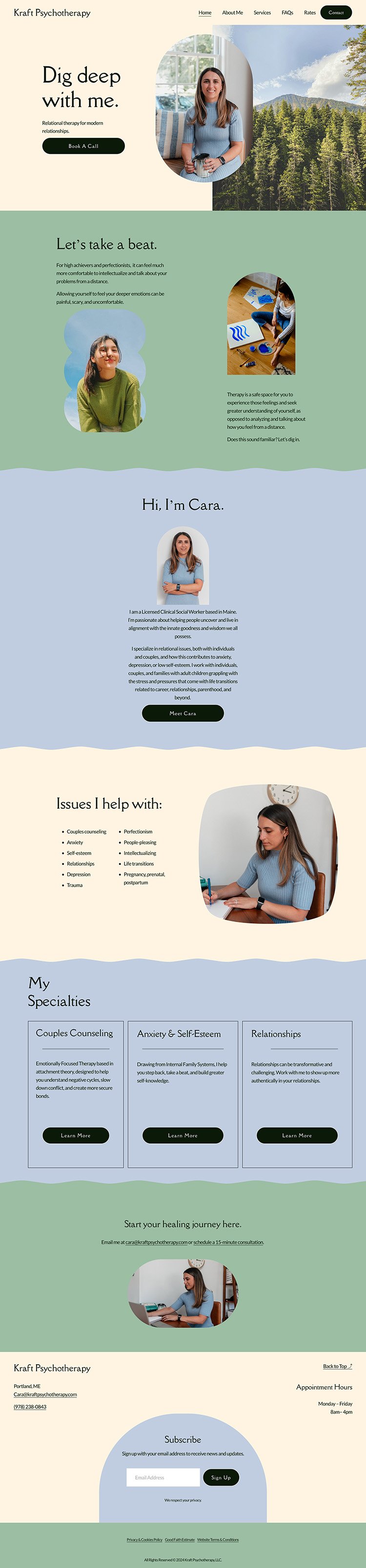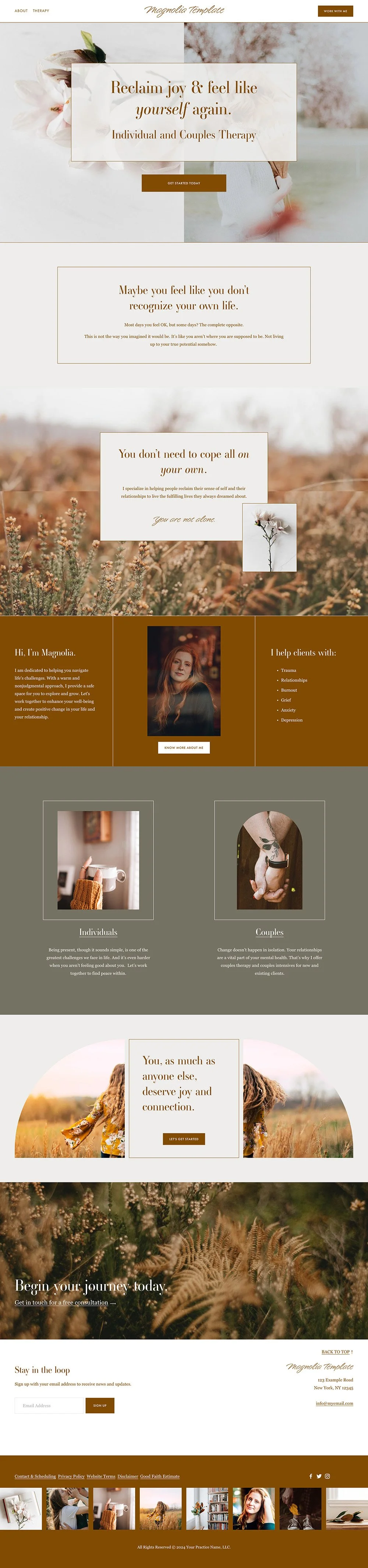Real Examples of Therapist Websites Using Templates in 2024
Looking for some inspiration for your private practice website?
Today I want to show you how real therapists have created stunning websites with no professional help using Squarespace website templates for therapists.
That’s right. These therapists were able to create their sites all on their own.
If you’ve ever sat with a website builder like Squarespace, and struggled to create something even remotely close to what you envisioned then you might be shocked by what you see here.
But I’ll let you in on their secret: It’s website templates! Let’s dive in to the examples.
Website Example #1 Kraft Psychotherapy
Cara made this website (without any prior design experience) using The Marigold Template.
She used the writing template to help her create concise, focused content that flows well and aligns with her practice (and she replaced the demo content that came with the template).
She switched the colors to better align with her style.
She had professional photos taken so that she could use those to infuse more of a personal touch rather than relying heavily on stock photos.
She followed the tutorials that come with the template to easily add additional pages to suit the needs of her practice.
See the transformation from the template (left) and her site (right):
Cara’s real experience using this website template:
“I wanted a website that would help me develop a "brand" for myself, but also didn't have a lot of time to invest in doing it on my own. The template was super easy to use and setup with no background in website design. Using a template is such a timesaver and allows you to use your time investing in clients and building your practice vs. the nitty gritty of website design.”
-Cara Kraft, Kraft Psychotherapy
Website Example #2 Jazmin Alarcon Therapy
Jazmin made this website using The Lilac Template.
She used the writing template as a jumping off point for her content, but she was able to adjust the template to put the content in the order that suits her.
She switched her color palette which is simple to do in Squarespace with just a couple of clicks.
She swapped in her own professional photos and supplemented with some stock photos that paired well with her color scheme and brand feel.
She followed the tutorials that come with the template to switch the order of the sections, make tweaks to the original layout, add new sections, and add more pages.
See the transformation from the template (left) and her site (right):
Website Example #3 Craft Counseling
Vatara made this website using The Shine Template.
She made use of the alternate layouts available with the template to switch up the flow and make it her own.
She swapped in her own professional photos and supplemented with some gorgeous stock photos that go perfectly with the original color scheme of the template (which, BTW you can totally do–if the template colors fit your brand, you can absolutely keep them the same).
She followed the tutorials that come with the template to create new layouts, add additional elements like buttons, and text blocks,
See the transformation from the template (left) and her site (right):
Vatara’s real experience using this website template:
“I am absolutely in love with my new site and couldn't believe how easy it was for me to build. It was easily customizable and user-friendly. The saved sections were a life saver for me. I also found the included modules to be helpful for any additional questions or concerns. It's a small investment that will continue to pay for itself & so so easy.”
–Vatara Scott, Craft Counseling & Consultation
Inspired to build your private practice website with a template?
Key Takeaways to Create a Stunning Therapist Website on Your Own.
After reviewing these real-life examples, here are some pointers to creating your own private practice website.
Website templates are your BFF: Templates provide a professional foundation that can be customized to fit your unique practice.
Customize colors: Don't be shy about playing with color. It's your chance to show off your personality and make your site uniquely you OR choose the template that has the color theme that already matches your style.
Invest in professional photography: High-quality photos of yourself add a personal touch and build trust with potential clients (and let you rely less on stock photos).
Be choosy about your stock photos: Make sure they match the overall color scheme and feel of your site. And if you need more help, check out our article on Choosing Good Stock Photos.
Leverage writing templates: Those writing guides that come with your template? They're not just filler. Use them as a springboard to craft your message and connect with potential clients.
Don't skip the how-to's: Follow the simple and quick tutorials that come with your template. They're the secret to making your site look pro.
Focus on user-friendly design: A user-friendly site leads to happier website visitors. Make sure your visitors can find what they need without breaking a sweat.
Put these tips into action, and voilà! You'll have a website that not only looks amazing but also works hard to grow your practice.
Remember, a well-designed website is an investment in your practice's growth and success.
The Benefits of Using Website Templates for Therapists
Using website templates offers numerous advantages for therapists looking to establish their online presence:
Time-saving: Templates save you tons of time, so you can focus on what you do best – helping your clients.
Cost-effective: Hiring a designer not in the budget? Templates offer a more affordable solution for creating a high-quality website.
Professional appearance: Templates are designed by by experts, so your site will look polished and put-together from day one.
Easy customization: With user-friendly interfaces, you can adjust your site with a few clicks until it feels just right.
Mobile-friendly: Your site will look fabulous on everything from smartphones to tablets. No squinting required!
SEO-friendly structure: Many templates are built with search engine optimization in mind, helping your website rank better in search results.
You control your website: Once you’ve learned the skills to create your own website, you can update it anytime you need to, no need to hire out. From simple tweaks to adding new pages for new services, you’re in charge.
So there you have it! With these template tricks up your sleeve, you'll be well on your way to creating a website that not only looks fantastic but also works overtime to attract those dream clients.