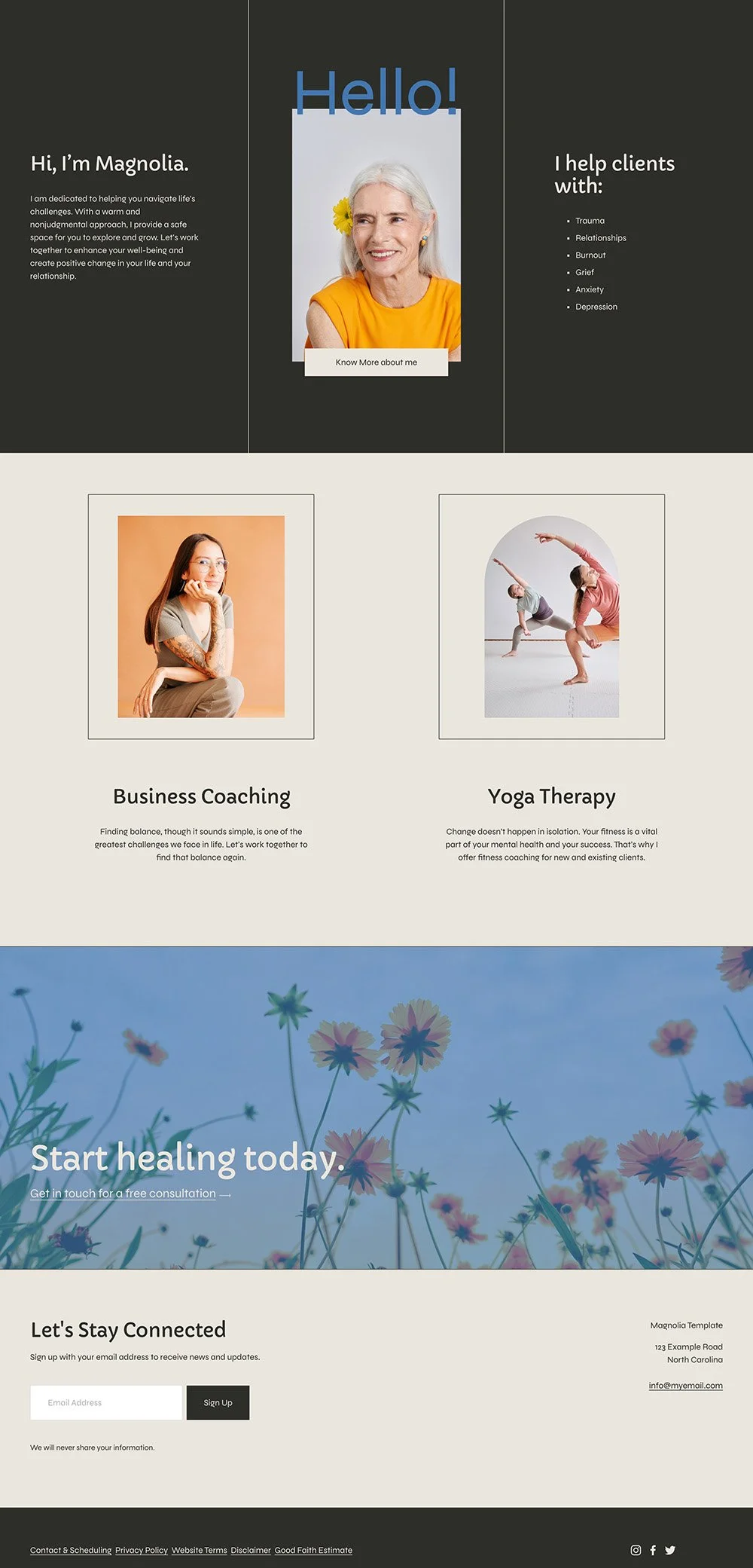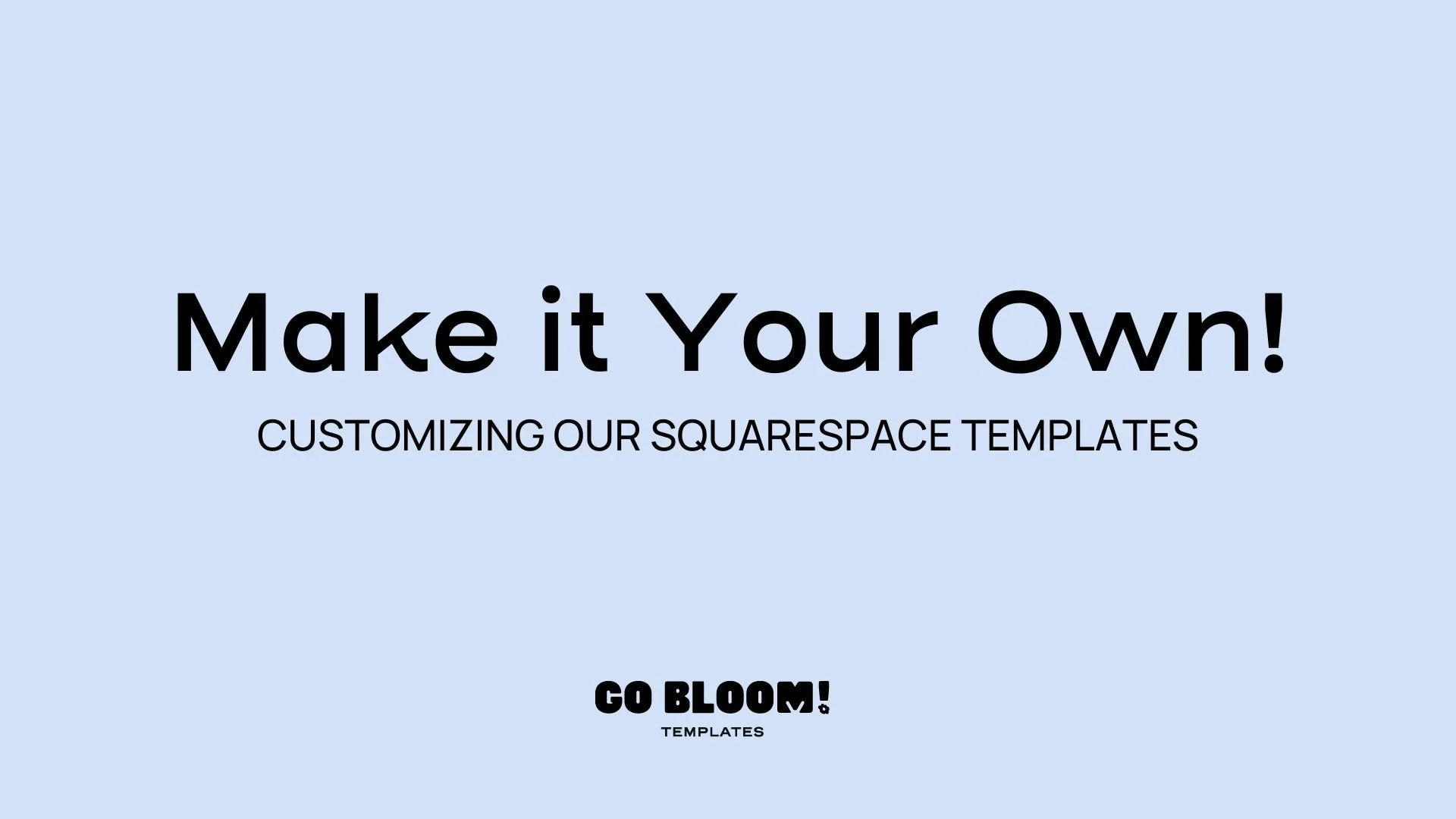Section Styles sticky-shop-section
The Magnolia
Template
Earthy, sophisticated design with elegant typography for therapists who want to convey depth, and reflect a sense of rootedness and wisdom through their website.
$349
password: magnolia
Need help writing your content too?
Add Bloomy GPT: Your Website Writing Partner to your order for $37 at checkout (she helps you write your homepage, about page, and more with ease).
Section Styles bottom-border
About the Magnolia Template
Magnolia is perfect for multi-service providers who want to create a sense of grounded warmth and intimate connection in their online presence.
With its sophisticated typography (including a customizable handwriting-style font), elegant layout structure, and warm design elements, Magnolia feels like having a meaningful conversation in a beautiful and comfortable space.
(Bonus: The special handwriting font option can even serve as your logo if you don't have one yet!)
Made for therapists. Simple to use.
Designed to grow with you.
search_check SEO-Friendly Structure
Your website won't just look professional, it'll actually show up when potential clients search for help in your area.
mobile_check Looks Great on Mobile
Most therapy clients browse on their phones (often late at night when they finally work up the courage to seek help). Your site will be beautiful and functional on every device
mindfulness Client-Centered Design
Every element is designed with clients seeking deep, authentic connection in mind. The intuitive layout helps visitors find what they need easily.
build Fully Customizable
Change colors, fonts, photos, and layouts with simple clicks. Use only the pages you want, and rearrange anything to match your unique practice style and needs.
checklist Step-by-Step Guidance
Even if you've never built a website before, you'll feel confident every step of the way. No tech overwhelm, just clear direction.
mail Free Email Support
You get unlimited tech support via email, free of charge. I also offer 1:1 service options if you want extra hands-on help with design, SEO, and writing.
Section Styles material-symbols-dark-purple side-padding
Everything you need to launch a website that feels authentically you (and attracts your ideal clients).
-
Homepage that immediately communicates safety and expertise
About Me Page that builds genuine connection
3 Service or Specialty Pages that speak directly to your ideal clients' struggles
Contact Page optimized to reduce barriers and encourage that first call
Optional: About Us Page for a group practice
Optional: FAQ page to address common concerns
Optional: Blog setup to establish expertise and improve SEO
Optional: “Coming Soon” landing page to put up while you build your site
Optional: Resources Page to provide value, build relationships with clients who aren’t quite ready to reach out and grow your email list.
Each page is already optimized for mobile too!
-
Complete Writing Guide for each pagewith therapy-specific copy examples (no more staring at blank pages!)
Pre- and Post-Launch Checklists so nothing gets missed
SEO Setup Kit written specifically for therapists (no generic business advice, no jargon)
You get access to all of this right way, so you can work through it at your own pace. You have forever-access, so that means you can always return if you want to add more content to your site later.
✨ Bonus Writing Support:
If the writing part feels daunting, Bloomy can do that with you. Add her to your purchase for just $37 at checkout. -
Easily integrate your existing client portal or scheduling widget, or use the Acuity HIPAA-compliant practice management integration
Newsletter opt-in to stay connected with potential future clients
Optional social media integration
Optional HIPAA-compliant email via Google Workspace
-
Privacy Policy, Terms & Conditions, and Disclaimer guidance
Good Faith Estimate page
Cookies Banner
How does it work?
Step 1
Get instant access.
The moment you purchase, you'll receive an invitation to your new site plus access to all tutorials and guides. No waiting, no complicated setup–just immediate access to everything you need. (And you have up to a year to customize and launch, so no pressure!)
Step 2
Make it your own.
Follow the step-by-step video tutorials to customize colors, fonts, photos, and content. The writing guide tells you exactly what to say in each section, so you'll never feel stuck.
Step 3
Connect your domain and launch.
Use a domain you already own or register a new one through Squarespace (first year free!). When you're ready to go live, subscribe to Squarespace (with 25% off your first year) and hit publish. Now, all that’s left to do is celebrate 🎉 You've got a website that works as hard as you do!
Section Styles shape-block-border bottom-border
Who is this template for?
Magnolia's sophisticated feel works beautifully across different specialties like:
Couples therapy
Depth-oriented or psychodynamic work
Therapy for professionals & high-achievers
Or anyone wanting to convey wisdom and authentic connection through their website.
Same Template. Different Looks.
“Is it really that easy?”
Watch this quick demo where I completely transform a template using only Squarespace's built-in tools.
No coding, no stress-just some simple clicks that create dramatic changes.
Not into watching a video? Check out this blog post:
One Website Template: 3 Totally Different Looks
What Other Therapists Are Saying
Why Squarespace?
After helping hundreds of therapists build their websites, I can tell you Squarespace is hands-down the best choice for mental health professionals.
Here’s why:
Intuitive editing perfect for non-techy people
Reliable hosting that keeps your site running smoothly with no manual updates needed
HIPAA-friendly options if you want to add secure forms, scheduling, emailing or client portals
SEO tools built-in that actually help therapy clients find you
Multiple-income-stream-ready! Easily add courses, memberships, digital products, or event booking as your practice grows (all matching your beautiful brand automatically!)
You don't need to become a designer or SEO expert. The platform does the heavy lifting while you focus on what you do best-helping people heal. And if you want to expand beyond traditional therapy sessions, everything you need is at your fingertips.
Here's everything you get when you invest in The Magnolia Template
Section Styles tan-background
-
A Therapy-Focused Website
Not a generic template. Made for real therapy clients. Ready-made to attract the clients you love to work with.
-
Custom-Quality Design
Without the custom price tag (saving you $3,000-$5,000!)
-
Easy-to-Follow Set Up Guide
Never made a website before? No prob. The video tutorials show you how to set everything up, step-by-simple-step.
-
Unlimited Email Support
Run into a snag? I’m an email away.
-
Page-by-Page Writing Guide
Know exactly what to say on every page of your website. (or if writing feels too hard, try Bloomy GPT, just $37 at checkout)
-
Search Engine Optimized Setup
Designed to actually be found online. Optimal set-up for search. Built to grow your visibility.
-
Mobile-Responsive Design
It will look perfect on any device. Tutorials to walk you through how to make any adjustments easily.
-
Plenty of Time to Customize & Launch (if you need it!)
You can get your site done in just days, but if life happens you have a year to work on your site without paying any extra.
-
Custom Handwriting Font
The template includes an accent font that can double as your logo (and that you can easily change if you want!)
Total value: $3,500+ | Your investment: $349
What You Need (& Don’t Need)
Section Styles shape-block-border
Required:
✓ Squarespace subscription (Core Plan recommended) but you can subscribe after you finish creating your site (and you get 25% off year one!)
✓ A domain name (bring your own or get one free through Squarespace)
✓ Your own original written content (don't worry—the writing guide walks you through that part)
✓ At least one professional photo of you (a crisp smartphone headshot can work in a pinch)
NOT required:
✗ Logo (but you can add one if you want!)
✗ Any Squarespace experience
✗ Coding or design skills
✗ Canva, Photoshop, or other design tools (built 100% in Squarespace using simple drag-and-drop editing)
✗ Web hosting knowledge
✗ SEO expertise (it's built in!)
Have other questions?
-
Heck yes! Your template includes all the tutorials you need to make changes to your website through Squarespace’s super-intuitive platform. No prior knowledge of Squarespace is needed.
-
Absolutely! It’s simple. The tutorials walk you through how to do it in a few clicks.
-
No. As of now, we do not offer that as a service. Your template will come to you as a brand-new website in Squarespace.
-
Yes! Your template comes with instructions on using a domain that you already purchased (either within Squarespace or from a third party). And if you feel confused, we’re an email away.
-
Nope! Your template comes with a Quick Start Guide and our Squarespace for Therapists course that’s packed with every bit of info you need to build and launch successfully!
-
Nope! You will not need to touch a single line of code.
-
Nope! You pay us for your template one time, and then its all yours. You will need to pay Squarespace to host the website though.
Squarespace Pricing GuideAnd for being our customer you get 25% off your first-year subscription, plus a free domain.
-
You should replace the sample content that comes with the template with your own original content. The sample content is there as a helpful example, but you should always use your own words to best connect with your clients.
The template comes with a Writing Guide to help walk you through what to write on each page if you need help!
-
Your purchase is non-refundable since it is a digital product.
-
One purchase = one website. If you’d like to use it on more than one, please purchase additional copies.
-
You get unlimited general tech support for your template via email. That will not include advice about design or further customization of the site beyond what is shown in the tutorial videos and other supplemental materials provided.
See all Template Terms & Conditions here.
-
Monday-Friday, 9:00 am to 4:00 pm EST. Give us one business day to respond to any questions you may have.
Vacation Policy: Please take note of office closures that are posted on our website. We prioritize template-related inquiries.
-
We are available to help with custom work on a limited basis. Depending upon your needs, we may be able to install additional plug-ins or coded features to your website. If you are interested in learning more, get in touch with us.
-
Nope! We kept it super simple. Everything is editable using only Squarespace—no need to use any outside design software. You can use those if you wish, but they are not required to achieve the layouts in the template.
-
Yep! We do not retain any rights to your website once you’ve paid the one-time fee for your template. We will transfer the ownership to you.
All you have to do is pay Squarespace to host your website. You can choose to pay annually or monthly.
Squarespace pricing guide -
Nope! These templates are 100% my own designs, layouts, and logic. I use custom code to achieve certain visions that I have (and I also write the code myself). Each one is based on my years of experience as a therapist and as a web designer for therapists.
Sometimes I use AI, to help me create the sample writing t in the template. That content is meant to be replaced by the customer and is there to serve as an example only. Please make sure to replace that content with your own original ideas!
As a one-woman business I use AI to help with some things, but overall prefer my own brain in most situations 😆
Section Styles shape-block-border top-border bottom-border tan-background
Section Styles tan-background
Ready for a website that feels like a warm, welcoming home?
Your deserve a website that reflects your same depth and authenticity. When your online presence feels as grounded as your therapeutic work, it becomes so much easier for your ideal clients to recognize you as someone who really gets them.
Get Magnolia today and:
Create a sophisticated website that conveys wisdom and authentic connection
Stand out from generic, impersonal therapy websites
Save time and money while getting a design that truly reflects your grounded approach
Feel confident sharing your website with colleagues and referral sources
Make it simple.
Start Today.
Section Styles all-templates-button